1. Login to cPanel
2. Open and select “Domains”, under Domains

3. Once on the Domains page, click Manage on the selected domain

4. Update the root directory under “New Document Root”

5. Click Update

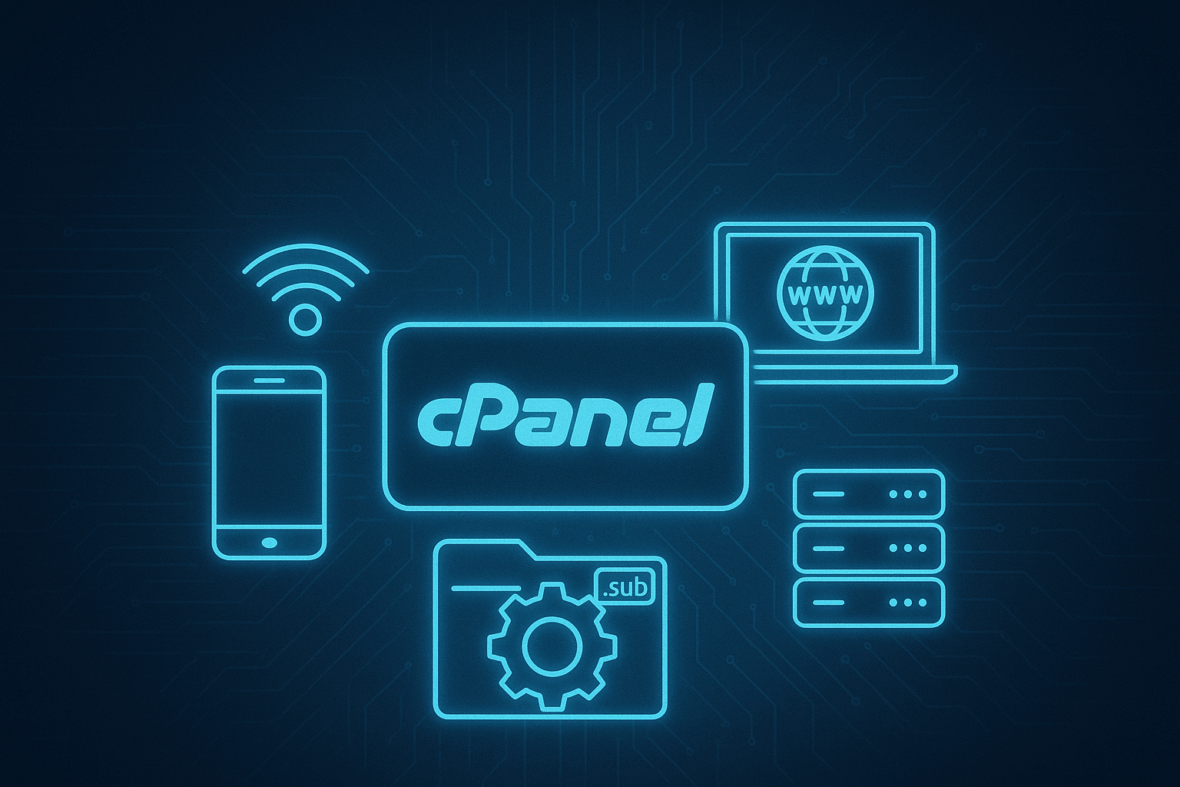
1. Login to cPanel
2. Open and select “Domains”, under Domains

3. Once on the Domains page, click Manage on the selected domain

4. Update the root directory under “New Document Root”

5. Click Update
You cannot copy content of this page